Best Care, Best Value
Get Your Minnesota Medical Marijuana Card
See an MN-licensed medical marijuana doctor online in minutes and get the cannabis care you deserve.
Quick and Easy Process
Get Approved or Your Money Back
Already a Leafwell patient?
Log in here
The key benefits of a medical marijuana card in Minnesota
Tax savings
Save up to 10% in state taxes compared to recreational users. Save up to $180 per year based on $150 monthly spend.
Cultivation
Medical card holders can grow up to 8 cannabis plants. The same limit is applied to recreational users (adults 21+).
Higher possession
Medical card holders can possess a 30 days supply of cannabis products, while recreational users can only possess 2 oz.
Access to higher quality / more potent products
Medical patients may have access to higher-potency cannabis products (compared to recreational users).
Lower age restriction
Patients 18+ can qualify for a medical card.
Minors can also apply for a medical card if they have an approved caregiver.
Recreational dispensaries are available to residents aged 21+.
Trusted by 1 Million Monthly Users
Best Care, Best Value
We are the #1 medical card certification platform with the best value in your state.
4.9 out of 5 stars
Patient support and satisfaction are at the heart of everything we do.
Be seen in under 10 mins
Our healthcare providers are available to see you from 8 a.m. to 8 p.m. 7 days a week.
Get your MN med card approved in minutes.
It’s quick, easy, and convenient.
Getting approved for a Minnesota medical marijuana card has never been easier. With our online platform, you can register, consult with a doctor, and receive your certification in just a few minutes. Our process is designed to be quick, easy, and convenient, so you can get the relief you need without the hassle. Whether you’re dealing with chronic pain, anxiety, or another qualifying condition, our streamlined system ensures you can access medical marijuana swiftly and efficiently.

1. Sign Up
No appointment necessary. Register with Leafwell on any device and consult with a licensed medical marijuana doctor in minutes.

2. Meet Your Provider
After finishing your application, you’ll be connected with a state-licensed medical professional, typically in 10 minutes or less.

3. Get Your Certification
Our healthcare practitioner will submit your certification on your behalf. If accepted, the state will email you within three business days and invite you to complete your profile.

4. Complete the Patient Self-Evaluation Form
Once registered, you will need to complete and submit a patient self-evaluation form to purchase medical marijuana before visiting a medical cannabis dispensary.
A few more questions about the process?
Watch this video to learn more about getting a medical marijuana card in Minnesota.

How much does the MN med card cost?
Minnesota medical marijuana program patients save more with Leafwell. Get your money back if not approved.
How to qualify for a mmj card in Minnesota
To apply for a medical marijuana certificate in Minnesota, you must be a legal resident of Minnesota. New patients must be 18 and diagnosed with a qualifying condition to apply for a medical marijuana card themselves.
Registration to the Minnesota Department of Health’s medical marijuana program is mandatory, but this is not a public database, and your details are not visible to the general public.
According to Minnesota medical marijuana law, the following conditions may qualify you for a medical cannabis certification:
- Alzheimer’s disease
- Amyotrophic lateral sclerosis (ALS), aka Lou Gehrig’s Disease
- Autism
- Cancer associated with severe or chronic pain, nausea or severe vomiting, or cachexia or severe wasting syndrome
- Chronic pain
- Chronic vocal or motor tic disorder
- Glaucoma
- HIV/AIDS
- Inflammatory bowel disease, including Crohn’s disease
- Intractable Pain
- Irritable bowel syndrome (effective August 1, 2023)
- Obsessive-compulsive disorder (effective August 1, 2023)
- Obstructive sleep apnea
- Post-traumatic stress disorder (PTSD)
- Seizures, including those characteristic of epilepsy
- Severe and persistent muscle spasms, including those characteristic of multiple sclerosis
- Sickle cell diseases
- Terminal illness with a life expectancy of less than one year
- Tourette syndrome
Convenient, Quality Care When You Need It Most
With Leafwell, you'll be matched up with a highly knowledgeable, empathetic, licensed medical marijuana doctor or provider.
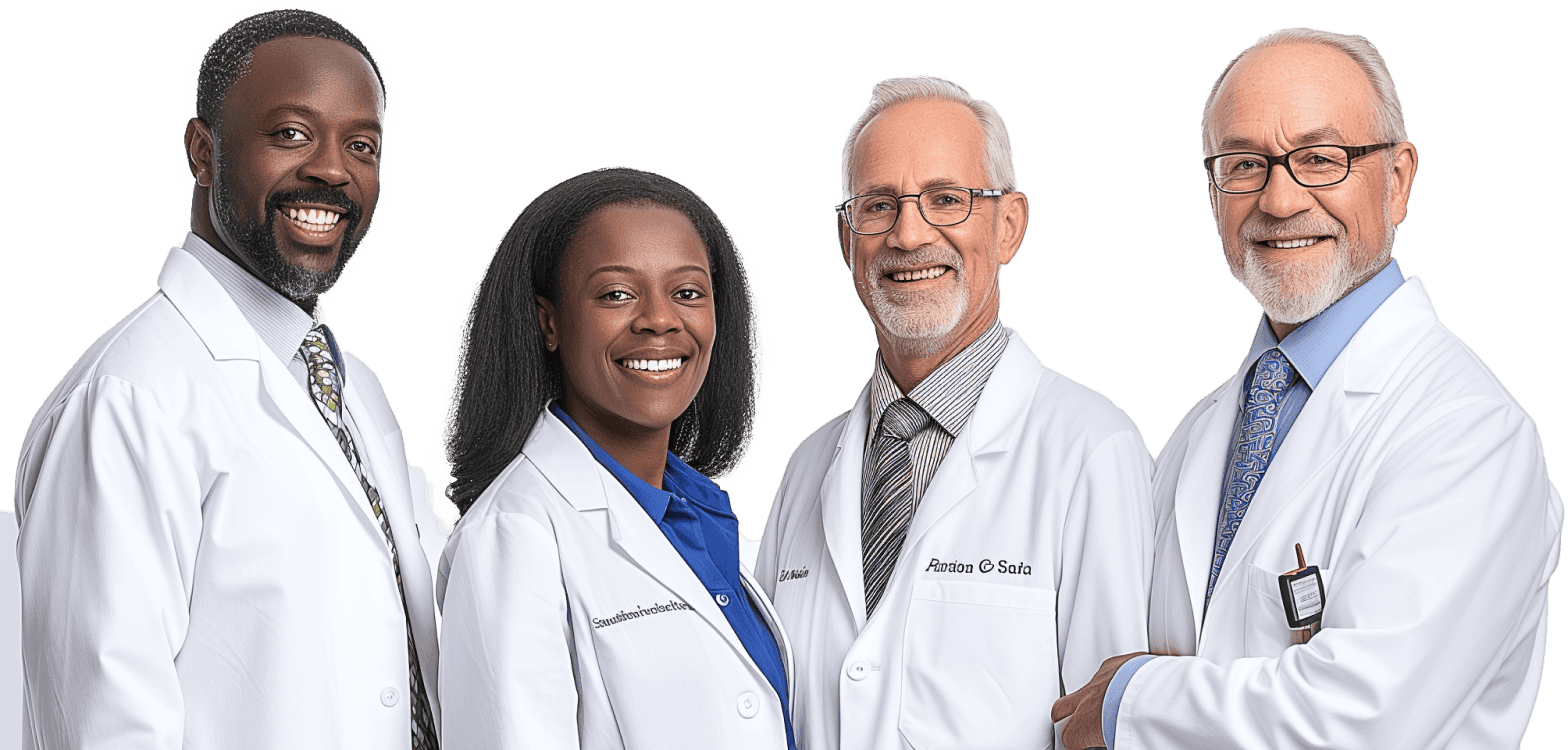
3 documents needed to apply for a Minnesota medical marijuana card
- Medical Marijuana Recommendation
Once approved by Leafwell, you will receive an email from the Office of Medical Cannabis within three business days, including a link to complete the state application on the Minnesota Medical Cannabis Program website. - Proof of Identity
You will need a government-issued photo ID, such as a Minnesota driver’s license, state ID card, or passport. If your ID does not show your current address, you will need to provide proof of Minnesota residency. - Proof of Minnesota Residence (Optional)
The following documents are accepted as proof of Minnesota residency: a current residential mortgage, lease, or rental agreement, state tax documents from the previous calendar year, a utility bill issued within the previous 90 days of the application date, a rent or mortgage payment receipt dated fewer than 90 days before the application, proof of stamped state-issued Minnesota driver’s license or state ID, driver’s license application, or renewal ID slip issued within the past 90 days, Social Security disability insurance statement, Supplemental Security income benefits statement, or medical claim or statement of benefits from a private insurance company or governmental agency that is issued fewer than 90 days before application.
Get My CardNext steps after approval
Congratulations on getting approved for your medical certification.
Your state application must be submitted and approved by the Office of Medical Cannabis within 90 days. To help ensure that your enrollment is approved before then, please complete your enrollment application within the first 60 days of certification. Your enrollment application may take up to 30 days to process after you submit a completed application.
Here’s a guide to what you need to do next.
Before you start, have these supporting documents ready:
- A photo or image of your government-issued photo identification, such as a Minnesota identification/driver’s license or passport. Image file type must be JPG, GIF, TIF, or PNG and smaller than 4 MB.
- Proof of address if the address on your ID is not listed or is not current.
- Current residential mortgage, lease, or rental agreement.
- State tax documents from previous calendar year.
- Utility bill issued within previous 90 days of date of application.
- Rent or mortgage payment receipt dated fewer than 90 days before application.
- Proof of stamped state-issued Minnesota driver’s license or State ID, driver’s license application, or renewal ID slip issued within the past 90 days.
- Social Security disability insurance statement, Supplemental Security income benefits statement, or medical claim or statement of benefits from a private insurance company or governmental agency that is issued fewer than 90 days before application.
- Affidavit from a person who will act as a designated caregiver for the patient, or from a person who is engaged in health services or social services, which states he or she knows the patient and believes the patient resides in Minnesota. Please note that an affidavit must be notarized (have a notary certify the signature).
Register in the Minnesota Medical Cannabis Program
- As soon as your Leafwell practitioner has certified that you have a qualifying condition, you will receive an email (using the address you gave your doctor) from the Office of Medical Cannabis. You may need to check your spam/junk folder:
- Find the email with the subject line, MN Dept. of Health: Patient Enrollment.
- Click on the “Medical Cannabis Registry (click here)” link in the email
- Create your patient account
- Click “Begin Enrollment”
- Create a password, and click “Next”
- Complete enrollment application
- On the next screen, type in your answers in the corresponding fields. If your healthcare practitioner checked the box for a caregiver (during the certification process), this checkmark will automatically appear here. You can add a caregiver at Step 6 if you choose to at that time.
- If you do not want to add a caregiver at this time, uncheck this box.
- If you are a parent/legal guardian/spouse for an adult patient, you do NOT need to register as a caregiver. Patients can add a parent/legal guardian/spouse at Step 5.
- If you do not see this caregiver checkbox and you need a caregiver, contact Leafwell and ask them to check the box.
- Check the Acknowledgment box, read the statements in the pop-up screen then select “”Agree.” Then click “Next” at the bottom right of the screen to continue.
- Clicking on “Please select” will open a drop down menu; select “Upload a picture of your government-issued photo ID” to upload your identification or “Take a picture of your government-issued photo ID” to take a picture of your photo identification with the camera on your computer.
- If the “Take a picture with the camera attached to your device” option is selected, the next screen will require you to click on “Take Picture” to capture the identification with the camera. The picture will then appear. Click “Next” to proceed.
- If you selected “Upload a picture of your government-issued photo ID,” locate and upload the image file of your government-issued photo identification.
- On the next screen, type in your answers in the corresponding fields. If your healthcare practitioner checked the box for a caregiver (during the certification process), this checkmark will automatically appear here. You can add a caregiver at Step 6 if you choose to at that time.
- Add your home address
- Type in your home address in the fields; check the box only if your mailing address is the same as your home address, and then click “Next” to continue.
- If your mailing address is different, select “Next,” and continue. On the next screen, enter your mailing address in the fields, and select “Next.”
- Add parent/ legal guardian/ spouse
- Click on “”Add a parent/legal guardian/spouse“” if you would like to add a parent/legal guardian/spouse or select “”Next“” if you do not wish to add someone at this time.
- If adding a spouse, check the box for spouse, enter their information and attach their photo identification and marriage certificate using the “”Upload“” button
- If adding a parent/legal guardian, enter their information and attach their photo identification and patient’s birth certificate or legal guardianship
- Check the Acknowledgement box and select “”Agree“” after reading the disclaimer. Click “”Submit“” to continue.
- The parent/legal guardian/spouse listed will receive an email notification. To add more than one parent/legal guardian, repeat Step 5.
- Select “”Next“” to continue.
- Click on “”Add a parent/legal guardian/spouse“” if you would like to add a parent/legal guardian/spouse or select “”Next“” if you do not wish to add someone at this time.
- Add caregiver (if prompted)
- Skip this step and submit your application if you are not prompted to add a caregiver. This option will only appear if your Leafwell health care practitioner certified you to have a caregiver AND the box for a caregiver on Step 3 was marked.
- Click on “Add a caregiver” to add your caregiver.
- Enter your caregiver’s information in the fields, and click on “Submit”. The caregiver will receive an enrollment email with instructions to submit their application.
- To add another caregiver, repeat Step 6. Otherwise, select “Next” to continue.
- Skip this step and submit your application if you are not prompted to add a caregiver. This option will only appear if your Leafwell health care practitioner certified you to have a caregiver AND the box for a caregiver on Step 3 was marked.
- Receive email approval
- Enrollments are processed in the order received and it could take up to 30 days to be approved.
- Once you receive your approval email, you can access your Medical Cannabis Registry account and complete a Patient Self-evaluation form before going to a dispensary.
- Complete a Patient Self-Evaluation
- To complete or view previous Patient Self-Evaluation forms, select “Patient Self-Evaluation” from the Quick Links section.
- On the next screen, select “Start Self-Report” to start a new form.
- When you click “Start Self Report,” you will begin filling out a new evaluation for your next medication pick-up.
- Click “Add Medical Condition” to enter your medical conditions. Select “Add Medication Usage” to enter your current medications. Click “Next” to proceed.
- Complete all required symptom questions as directed. You cannot submit the form and pick up medication until all questions have been completed.
- Click on “Add Side Effect” to enter side effects related to taking medical cannabis, if any. Select “Submit” to send it to the Medical Cannabis Dispensary, which will be approved at the time of pick up. A validation message will appear at the top of the screen after submission.
- NOTES:
- A registered caregiver can complete the Patient Self-Evaluation for you. You must complete a new Patient Self-Evaluation every time you purchase medical cannabis.
- The Office of Medical Cannabis does not approve the Patient Self-Evaluation or dispense medical cannabis. Medical Cannabis Dispensary staff will approve your Patient Self-Evaluation prior to or at the time of pick up.
- Visit a Medical Cannabis Dispensary to purchase your medical cannabis
- Schedule an appointment with the dispensary.
- A pharmacist at the Medical Cannabis Dispensary will review your account and recommend medication.
- Bring the following to the dispensary:
- Your government-issued photo ID (your caregiver must bring theirs when picking up medicine).
- A list of your prescribed medications (for initial appointment or if your medications change).
- The visit summary from your health care practitioner who certified your condition (for initial appointment).
- Payment for your medicine. Payment options vary by location. NOTE: Insurance companies do not cover the cost of medical cannabis.
Additional Resources:
Please note: You have 90 days from your certification for your state application to be submitted and approved. Failure to do so may result in additional fees.
How to renew your Minnesota med card
Need a Minnesota medical marijuana card renewal?
The process for renewing your medical card in Minnesota is similar to applying for the first time. You’ll need to talk with a Leafwell provider, discuss your qualifying medical condition, get approved, fill out a re-enrollment application on the Minnesota medical marijuana program website, and complete a patient self-evaluation form. You can read a step-by-step breakdown of renewing on our Minnesota renewal page.
Please note: You must renew 60 days before your med card expires.
Next steps after renewal
Congratulations on getting approved for recertification.
Your state application must be submitted and approved by the Office of Medical Cannabis within 90 days. To help ensure that your enrollment is approved before then, please complete your enrollment application within the first 60 days of getting recertified. If you do not complete your re-enrollment within 90 days, you will be required to restart the process and get recertified by your healthcare practitioner.
Before you start, have these supporting documents ready:
- A photo or image of your government-issued photo identification, such as a Minnesota identification/driver’s license or passport. Image file type must be JPG, GIF, TIF, or PNG and smaller than 4 MB.
- Proof of address if the address on your ID is not listed or is not current.
- Current residential mortgage, lease, or rental agreement.
- State tax documents from previous calendar year.
- Utility bill issued within previous 90 days of date of application.
- Rent or mortgage payment receipt dated fewer than 90 days before application.
- Proof of stamped state-issued Minnesota driver’s license or State ID, driver’s license application, or renewal ID slip issued within the past 90 days.
- Social Security disability insurance statement, Supplemental Security income benefits statement, or medical claim or statement of benefits from a private insurance company or governmental agency that is issued fewer than 90 days before application.
- Affidavit from a person who will act as a designated caregiver for the patient, or from a person who is engaged in health services or social services, which states he or she knows the patient and believes the patient resides in Minnesota. Please note that an affidavit must be notarized (have a notary certify the signature).
Re-enroll in the Minnesota Medical Cannabis Program
- Once you are recertified, you will receive an email from the state with a certification link to complete your re-enrollment application.
- Complete enrollment application
- On the next screen, type in your answers in the corresponding fields. If your healthcare practitioner checked the box for a caregiver (during the certification process), this checkmark will automatically appear here. You can add a caregiver at Step 6 if you choose to at that time.
- If you do not want to add a caregiver at this time, uncheck this box.
- If you are a parent/legal guardian/spouse for an adult patient, you do NOT need to register as a caregiver. Patients can add a parent/legal guardian/spouse at Step 5.
- If you do not see this caregiver checkbox and you need a caregiver, contact Leafwell and ask them to check the box.
- Check the Acknowledgment box, read the statements in the pop-up screen then select “”Agree.” Then click “Next” at the bottom right of the screen to continue.
- Clicking on “Please select” will open a drop-down menu; select “Upload a picture of your government-issued photo ID” to upload your identification or “Take a picture of your government-issued photo ID” to take a picture of your photo identification with the camera on your computer.
- If “Take a picture with the camera attached to your device” option is selected, the next screen will require you to click on “Take Picture” to capture the identification with the camera. The picture will then appear. Click “Next” to proceed.
- If you selected “Upload a picture of your government-issued photo ID,” locate and upload the image file of your government-issued photo identification.
- On the next screen, type in your answers in the corresponding fields. If your healthcare practitioner checked the box for a caregiver (during the certification process), this checkmark will automatically appear here. You can add a caregiver at Step 6 if you choose to at that time.
- Add your home address
- Type in your home address in the fields; check the box only if your mailing address is the same as your home address, and then click “Next” to continue.
- If your mailing address is different, select “Next,” and continue. On the next screen, enter your mailing address in the fields, and select “Next.”
- Add parent/ legal guardian/ spouse
- Click on “”Add a parent/legal guardian/spouse”” if you would like to add a parent/legal guardian/spouse or select “”Next”” if you do not wish to add someone at this time.
- If adding a spouse, check the box for spouse, enter their information and attach their photo identification and marriage certificate using the “”Upload”” button
- If adding a parent/legal guardian, enter their information and attach their photo identification and patient’s birth certificate or legal guardianship
- Check the Acknowledgement box and select “”Agree”” after reading the disclaimer. Click “”Submit”” to continue.
- The parent/legal guardian/spouse listed will receive an email notification. To add more than one parent/legal guardian, repeat Step 5.
- Select “”Next”” to continue.
- Click on “”Add a parent/legal guardian/spouse”” if you would like to add a parent/legal guardian/spouse or select “”Next”” if you do not wish to add someone at this time.
- Add caregiver (if prompted)
- Skip this step and submit your application if you are not prompted to add a caregiver. This option will only appear if your Leafwell health care practitioner certified you to have a caregiver AND the box for a caregiver on Step 3 was marked.
- Click on “Add a caregiver” to add your caregiver.
- Enter your caregiver’s information in the fields, and click on “Submit”. The caregiver will receive an enrollment email with instructions to submit their application.
- To add another caregiver, repeat Step 6. Otherwise, select “Next” to continue.
- Skip this step and submit your application if you are not prompted to add a caregiver. This option will only appear if your Leafwell health care practitioner certified you to have a caregiver AND the box for a caregiver on Step 3 was marked.
- Receive email approval
- Enrollments are processed in the order received and it could take up to 30 days to be approved.
- Once you receive your approval email, you can access your Medical Cannabis Registry account and complete a Patient Self-evaluation form before going to a dispensary.
- Complete a Patient Self-Evaluation
- To complete or view previous Patient Self-Evaluation forms, select “Patient Self-Evaluation” from the Quick Links section.
- On the next screen, select “Start Self-Report” to start a new form. Choose “View” to pull up a previous Patient Self-Evaluation form.
- When you click “Start Self Report,” you will begin filling out a new evaluation for your next medication pick-up.
- Click “Add Medical Condition” to enter your medical conditions. Select “Add Medication Usage” to enter your current medications. Click “Next” to proceed.
- Complete all required symptom questions as directed. You cannot submit the form and pick up medication until all questions have been completed.
- Click on “Add Side Effect” to enter side effects related to taking medical cannabis, if any. Select “Submit” to send it to the Medical Cannabis Dispensary, which will be approved at the time of pick up. A validation message will appear at the top of the screen after submission.
- To view your medicine dispensing transactions and certification information including your recent health care practitioner and medical conditions, click on “Certification Information” under the Quick Links section.
- When you click “Certification Information,” you can review your current certifying provider, medical conditions, and a history of your medication dispensing transactions.
- Visit a Medical Cannabis Dispensary to purchase your medical cannabis
- Schedule an appointment with the dispensary.
- A pharmacist at the Medical Cannabis Dispensary will review your account and recommend medication.
- Bring the following to the dispensary:
- Your government-issued photo ID (your caregiver must bring theirs when picking up medicine).
- A list of your prescribed medications (for initial appointment or if your medications change).
- The visit summary from your health care practitioner who certified your condition (for initial appointment).
- Payment for your medicine. Payment options vary by location. NOTE: Insurance companies do not cover the cost of medical cannabis.
Additional Resources:
Please note: You have 90 days from your certification for your state application to be submitted and approved. Failure to do so may result in additional fees.
Legal limitations for MN cardholders
Below, you’ll find important information about medical marijuana laws in the state of Minnesota.
- Recreational use is legal: Minnesota legalized recreational marijuana with the passage of HF 100, but there are advantages to joining the Minnesota medical cannabis program.
- Lower taxes for medical patients: Patients enjoy 0% taxes on medical cannabis purchases. Recreational marijuana is taxed at 10% (plus nearly 7% sales tax).
- Product availability is limited: Products are only available in liquid, pill, vape, flower, or topical cream form, and those outside the scope of these forms are illegal.
How to become a caregiver in Minnesota
Sometimes, a medical marijuana patient needs help administering their medical marijuana or picking up their medicine from a medical cannabis dispensary. That’s when a caregiver can provide support.
Caregivers can be anyone designated by a physician to assist a registered patient, and patients can have more than one caregiver if required.
Minor patients will require a parent/legal guardian as their designated caregiver. The parents/guardians must meet with the physician before the certification, though they may meet over telemedicine for renewal visits.
A spouse can also be a caregiver and will be asked to upload a copy of their marriage certificate to the state.
Caregiver Requirements
- At least 18 years old (21 or older to pick up or assist with raw cannabis medications).
- Must register with Minnesota’s Medical Cannabis Program.
- Must complete a background check (unless a parent/guardian or spouse).
- Caregivers must update their background checks every two years.
- Currently, there is no limit to the number of caregivers a patient can have. Approved caregivers can pick up cannabis medications for patients at up to six addresses.
Minnesota Caregiver Registration
- There is no state registration fee for caregivers.
- Patients can add a caregiver to their account when or after they submit their application. The caregiver will receive an email with a link and information about completing a background check (the background check is not required for a medical marijuana patient’s parent/guardian or spouse).
- The caregiver will receive an email to set up their own account, which requires their name, address, DOB, phone number, state ID/driver’s license/passport.
- The caregiver will need to request a criminal background check from the Minnesota Bureau of Criminal
- Apprehension (required every 2 years). Background processing can take up to 30 days.
- Once approved, the caregiver will receive an email.
Minor MN medical marijuana patient information
Minors under 18 can have caregivers apply on their behalf. Caregivers must be at least 21.
To designate a caregiver during a medical marijuana card renewal, a Leafwell MMJ doctor can certify that the patient requires a caregiver during the telemedicine consultation. Then, patients add their caregiver’s details to their account when they apply to the state. The caregiver must complete a separate enrollment application form and a criminal background check ($15) before the application is granted.
Can I use my MN medical marijuana card in other states?
Minnesota does not offer medical marijuana reciprocity to cardholders from other states with medical programs. Other states that will recognize the medical card of Minnesota cannabis patients include:
- Arizona
- Arkansas *
- Delaware
- Hawaii *
- Louisiana
- Maine
- Michigan (at the dispensary’s discretion)
- Nevada
- New Hampshire
- New Mexico
- Oklahoma *
- Puerto Rico
- Rhode Island
- U.S. Virgin Islands *
- Utah * (up to two 21-day periods in a calendar year)
- Washington, D.C.
*Visitors must complete a visiting patient application with the state program.
FAQs
What do I need to know about applying for my medical cannabis card in Minnesota online?
- Register with Leafwell and speak to a Minnesota-licensed healthcare provider online. Consultations cost $139, and you’ll only be charged if approved.
- Get approved and receive an enrollment email from the state within three business days.
- Complete the state application on the Minnesota Medical Cannabis Program website using the link from your email.
- Receive an approval email within 30 days, and then you can legally purchase cannabis from a licensed dispensary — no physical med card needed.
How do I apply for the state program in Minnesota?
- A photo or image of your government-issued photo identification, such as a Minnesota identification/driver’s license or passport. The image file type must be JPG, GIF, TIF, or PNG and be smaller than 4 MB.
- Proof of address if the address on your ID is not listed or is not current.
- Current residential mortgage, lease, or rental agreement.
- State tax documents from the previous calendar year.
- Utility bill issued within the previous 90 days of the date of application.
- Rent or mortgage payment receipt dated fewer than 90 days before application.
- Proof of stamped state-issued Minnesota driver’s license or State ID, driver’s license application, or renewal ID slip issued within the past 90 days.
- Social Security disability insurance statement, Supplemental Security Income benefits statement, or medical claim or statement of benefits from a private insurance company or governmental agency that is issued fewer than 90 days before application.
- Affidavit from a person who will act as a designated caregiver for the patient or from a person who is engaged in health services or social services, which states he or she knows the patient and believes the patient resides in Minnesota. Please note that an affidavit must be notarized (have a notary certify the signature).
- As soon as your Leafwell practitioner has certified that you have a qualifying condition, you will receive an enrollment email (using the address you gave your doctor) from the state. You may need to check your spam/junk folder.
- Create your patient account and complete the enrollment application. Applications are processed in the order received, and it could take up to 30 days to be approved.
- Once you receive your approval email, you can access your Medical Cannabis Registry account and complete a Patient Self-evaluation form before scheduling an appointment with a medical cannabis dispensary. Make sure to bring your government-issued photo ID, and if you’re an initial patient, bring a list of your prescribed medications and the visit summary from your certifying healthcare provider.