How to Upload ID On Leafwell Using Your Phone
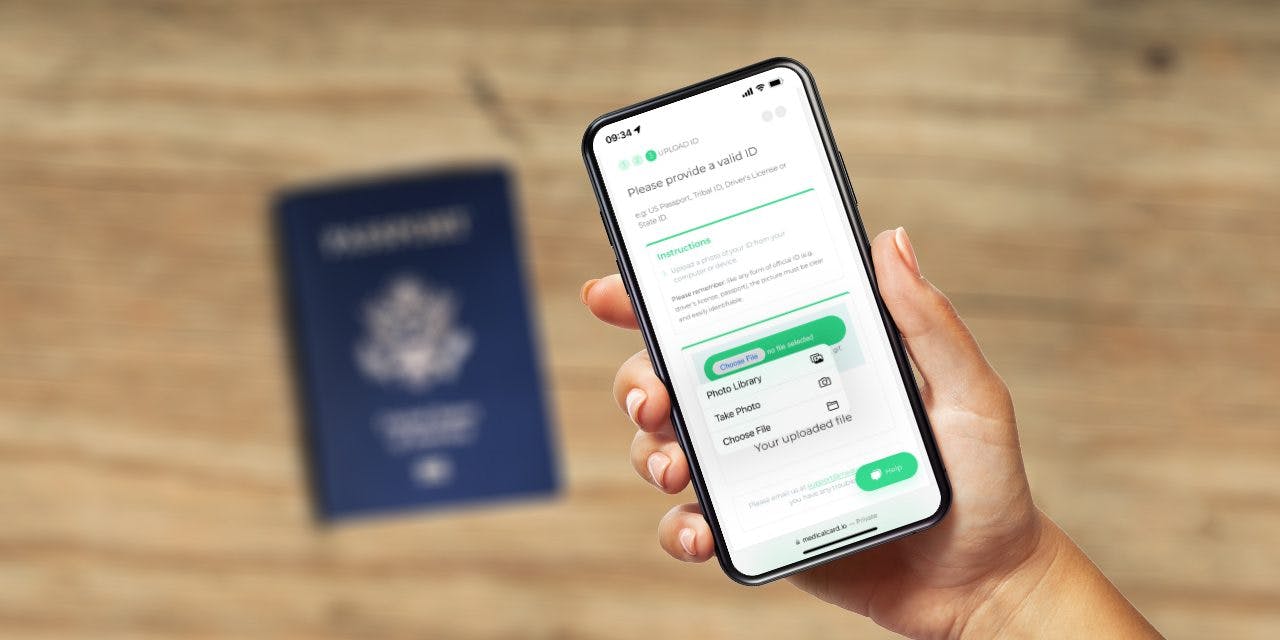
Article written by

Tina MagrabiSenior Content Writer
Uploading your ID to Leafwell is easy with your phone. But there are several essential steps you need to follow.
Learn everything you need to know about uploading your ID onto Leafwell’s virtual platform to obtain a medical marijuana card in your state.
Get your medical marijuana card
Connect with a licensed physician online in minutes.
Why You Need to Submit Your ID to Leafwell
Leafwell needs to obtain a clear photograph of your ID before you can complete the application process for a medical marijuana card. Your Leafwell medical professional must have this proof of identity to proceed to the next part of your medical cannabis certification, which is usually to apply to your home state’s MMJ program.
To verify your identity, Leafwell will need a valid form of identification. This ensures that you are eligible to apply within your state. Every state has different requirements. Leafwell accepts the following forms of ID (please note some states vary):
- U.S. passport
- State driver’s license
- Other state ID
- Tribal ID
You may upload your ID from your phone, tablet, or computer. Be sure the identification is current and has not expired. Upload a clear photo of your ID. You will be asked to resubmit your ID if it comes through blurry.
How to Take a Photo of Your ID Using Your Phone
There is a specific procedure to follow when taking a photo and uploading it to the Leafwell platform. These tips will help save you time when you meet with a Leafwell provider.
Simply tap on “Upload a photo of your ID,” and you will be given the option to take the photo directly with your phone. Computers and tablets do not offer this option, but you may upload an image from your files/galleries with one of those technologies if you prefer.
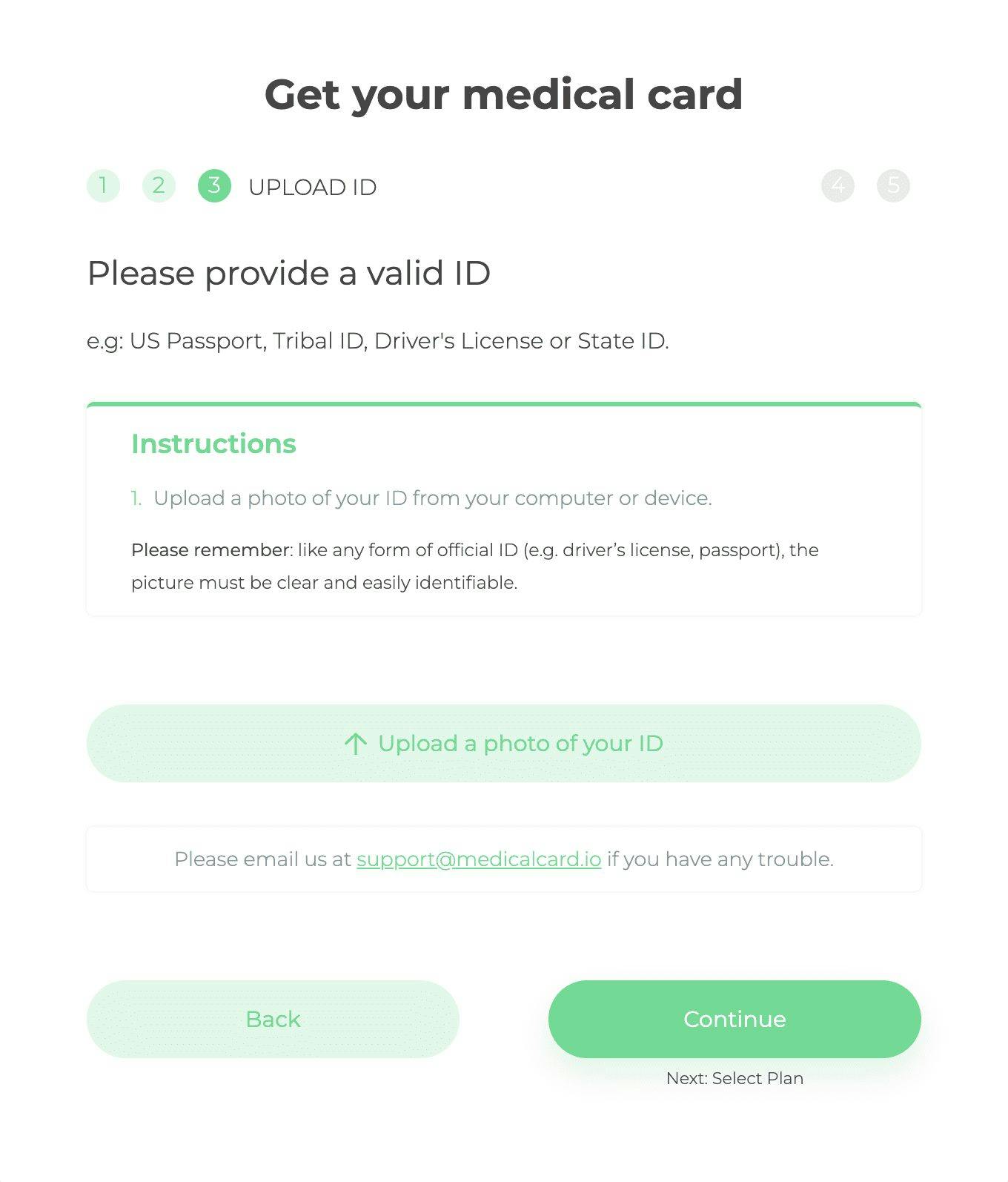
The picture you upload of your ID must be:
- On a plain background.
- In color — no black and white images.
- In its original form — no filters.
- Clear – no blurry images will be accepted.
Please follow these guidelines to expedite the process and avoid delays in fulfilling your request.
How to Upload Your ID to the Leafwell Platform
First, be sure that you have a reliable internet connection. You’ll also need a valid email address and a working camera. Next, get ready to upload your photo. Select the correct file and upload it. Once uploaded, make sure you double-check that you selected the right photo. Once done, you’re ready to move onto the next step.
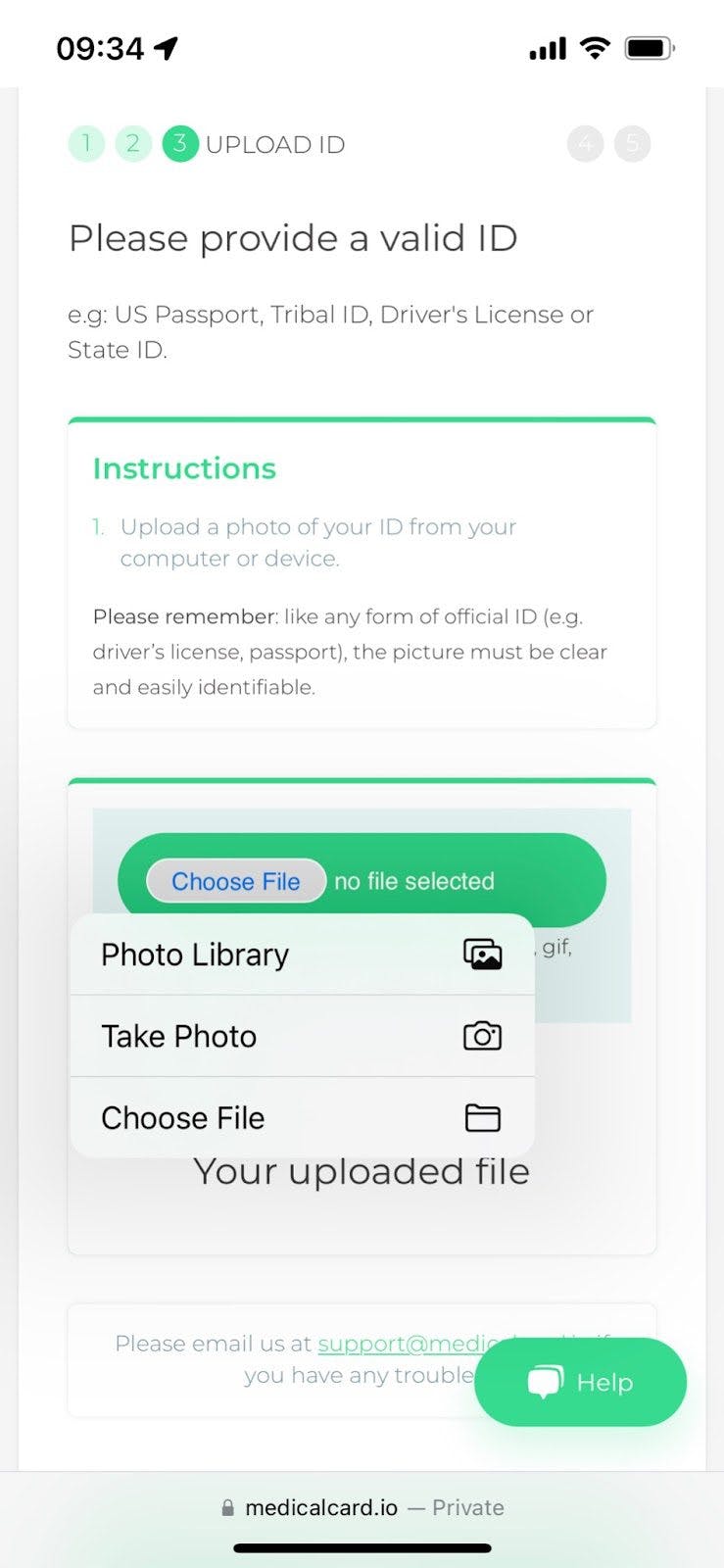
If you have any questions or problems uploading your ID, contact support@leafwell.com for assistance.
Uploading your ID to Leafwell involves a process of simple steps. Connect with Leafwell’s medical team today and book an appointment with one of our qualified healthcare providers.
Get Your Medical Card
Connect with a licensed physician online in minutes.


